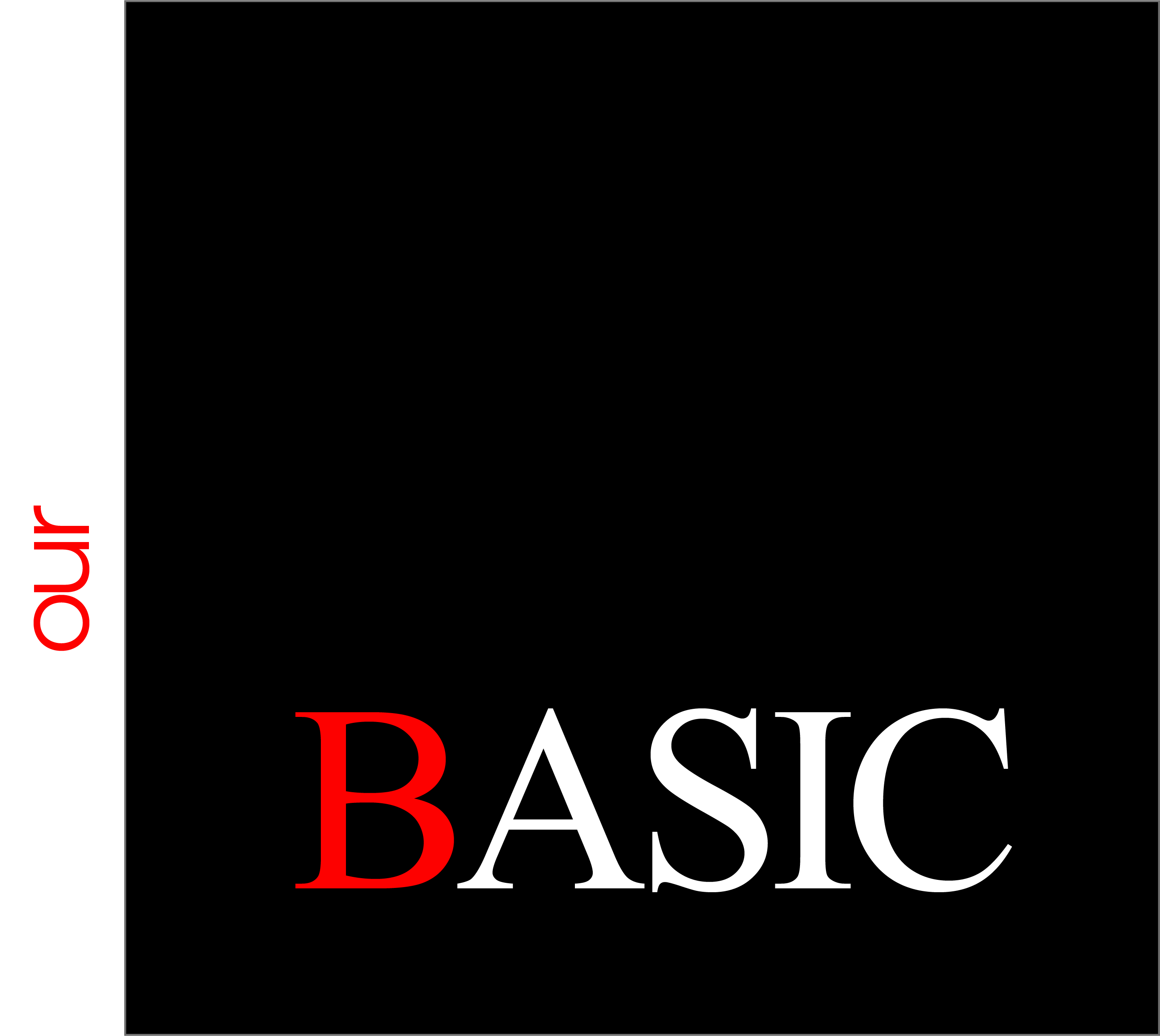We’re sorry to see you go, but we understand that sometimes it’s necessary to delete an account. Before you proceed with deleting your account, please be aware that this action is irreversible and will result in the permanent loss of your data, including your profile, settings, and any content you’ve created or saved within the app.
To delete your account, please follow these steps:
- Open the app and navigate to the Settings menu.
- Look down to the “Contact Us” section.
- Tap the “Delete Account” Checkbox.
- You will be prompted to confirm your decision. Please read the warning carefully and make sure you understand the consequences of deleting your account.
- If you still wish to proceed, tap “Yes, Delete My Account” to confirm.
Please note that it may take up to 48 hours for your account to be fully deleted from our system. Once your account is deleted, you will not be able to recover any of your data or content.
If you have any questions or concerns about deleting your account, please reach out to our support team for assistance. We’re always here to help.
We appreciate your time with us and hope that you’ve enjoyed using our app. We wish you the best in your future endeavors.